You can perform a basic search if you know the plat reference, such as the plat number or plat book and page number. One source for the plat reference is the deed for the property. Deeds for properties can found at the Maryland State Archives' MDLANDREC.NET website. Another useful source for the plat reference is the State Department of Assessments and Taxation (SDAT) Real Property Search website.
Note: If you are looking for a Prince George's County or Montgomery County plat and SDAT provides a number beginning with the letter "A" as the plat reference, you will need to use that number to find the plat number. For Montgomery County, contact the Circuit Court for cross referencing the “A” number to the plat number. For Prince George’s County Circuit Court, see these cross references to find the plat reference for each “A” number.
1. To perform a Basic Search, first navigate to an individual county page by clicking on a county in the drop down list titled, SELECT COUNTY on the home page.
2. At the top of a given county's web page is the name of the county, name of the current Clerk of the Circuit Court, address and phone number of the Circuit Court for that county, and the web address for the court.
3. By default, the Basic Search option will be available when first accessing the main page for a specific county. Inside this box you can perform a search by looking for a plat based on any number of the following criteria (criteria varies by county):
- Book/Page
- Plat Number
- Right of Way Plat
- Book/Cabinet/Plat
- Cabinet/Slot/Page
- Plat File/File Number
- Plat Drawer/File
Note: If the SDAT site provides a single number as the plat reference, this is usually the plat number. If they include two numbers separated by a “/” the first number is generally the book number and the second number is the page number.
4. The Clear button allows you to clear the search form.
When a search is performed, you will be redirected to the Results Page which displays the records that matched your search criteria. |
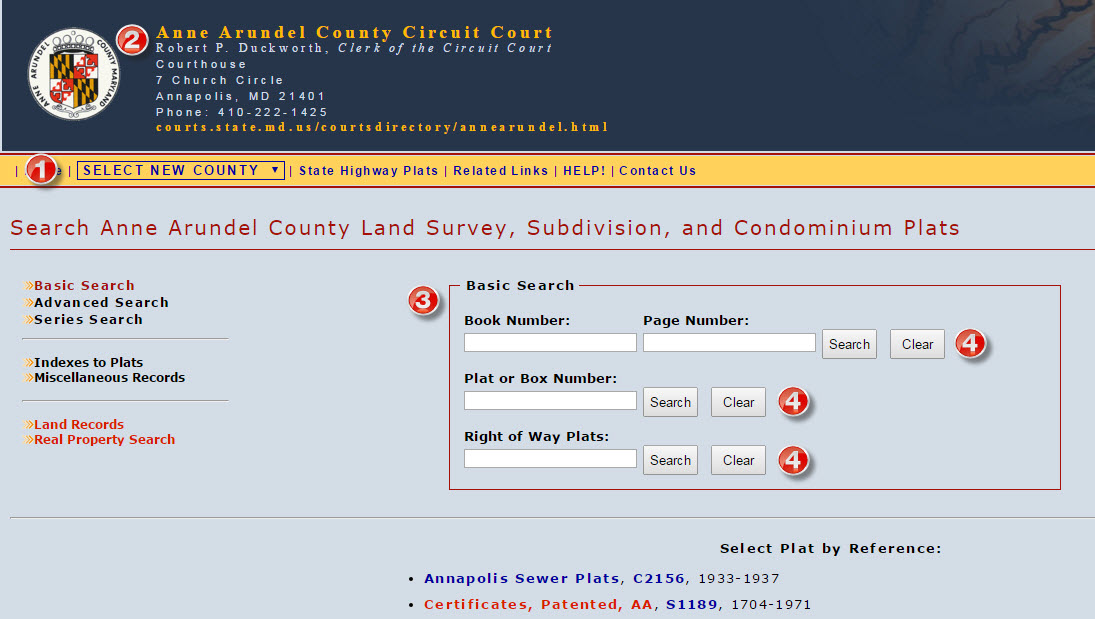
Click here to view enlarged image. |